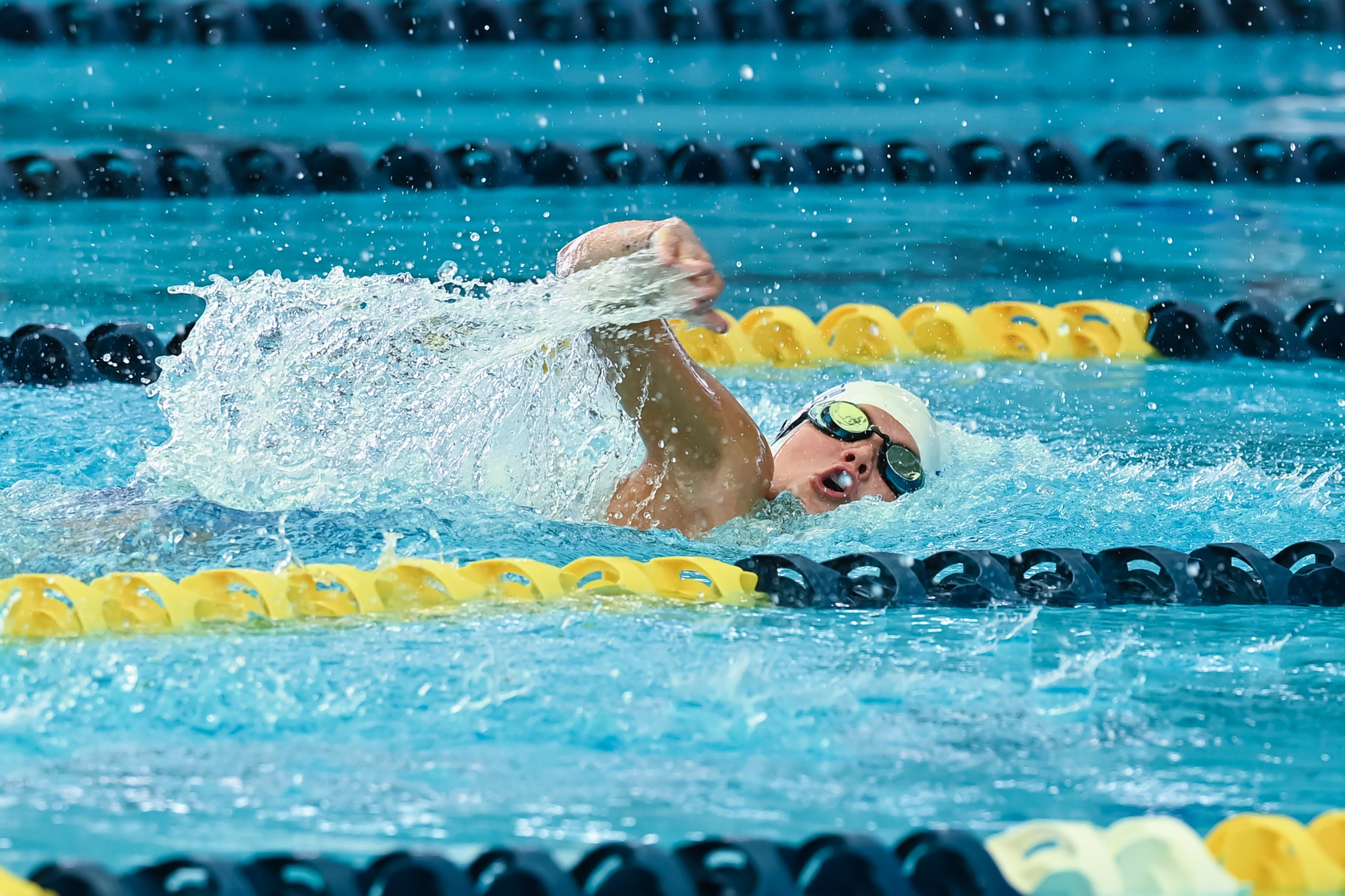
Canham Natatorium
Located on Hoover Ave next to the Intramural Sports Building (IMSB) on the South Athletic Campus, Canham Natatorium is the home of the Michigan swimming and diving and women’s water polo teams. It is now offering limited availability to our students and members while the new Central Campus Recreation Building is under construction.
Filter classes by
Enter through the doors labeled Athlete Entrance on the South side of the building off the parking lot. University of Michigan students and Recreational Sports members must register online for each visit to gain access to the facility. This can be done ahead of time or on-site. If you know you can’t make it that day, be sure to drop your registration so that someone else can have your place. You will also be required to present your MCard or Rec Sports card. Visit our Policies for more information on Facility Access.
Please note that you can’t access Canham from the Intramural Sports Building (IMSB).
There is 1 activity. Expand all into list view.
- Please note that the pool depth for this facility is 7′. There is no shallow end.
- 8 25-yard lap lanes.
- Daily use lockers available. (You must provide your own lock.)
- Restrooms and showers.
Swim Information
Lap Swim
Sign up to swim laps at Canham. Slots are open between 11am and 1 pm. Sign up for each swim session.
Register to Swim
Register to secure your spot each day. If you can’t make it to your registered swim time, you may cancel your registration in the webstore, but it’s not required.
How to Register
- Identify the day you’d like to swim.
- Click Canham Open on the selected date.
- Click the blue Register/Join Box.
- You’ll be taken to our webstore. Click the blue Register button.
- Read the participation waiver. Click the blue Accept Now button to agree to the waiver.
- You’ll see your shopping cart with your selected date(s). Click the blue Checkout button to confirm your registration.
Dropping Your Registration
- Log into the Rec Sports webstore.
- Click your username in the top right corner of the screen and select Profile.
- Click Programs in the menu on the left side of the screen.
- You’ll see your registered classes and program. Click the three circles to the right of the selection you’d like to drop.
- Click Cancel Registration.
- Click the blue Yes, Cancel Registration.
The ability to drop your registration opens 14 days before the selected date.